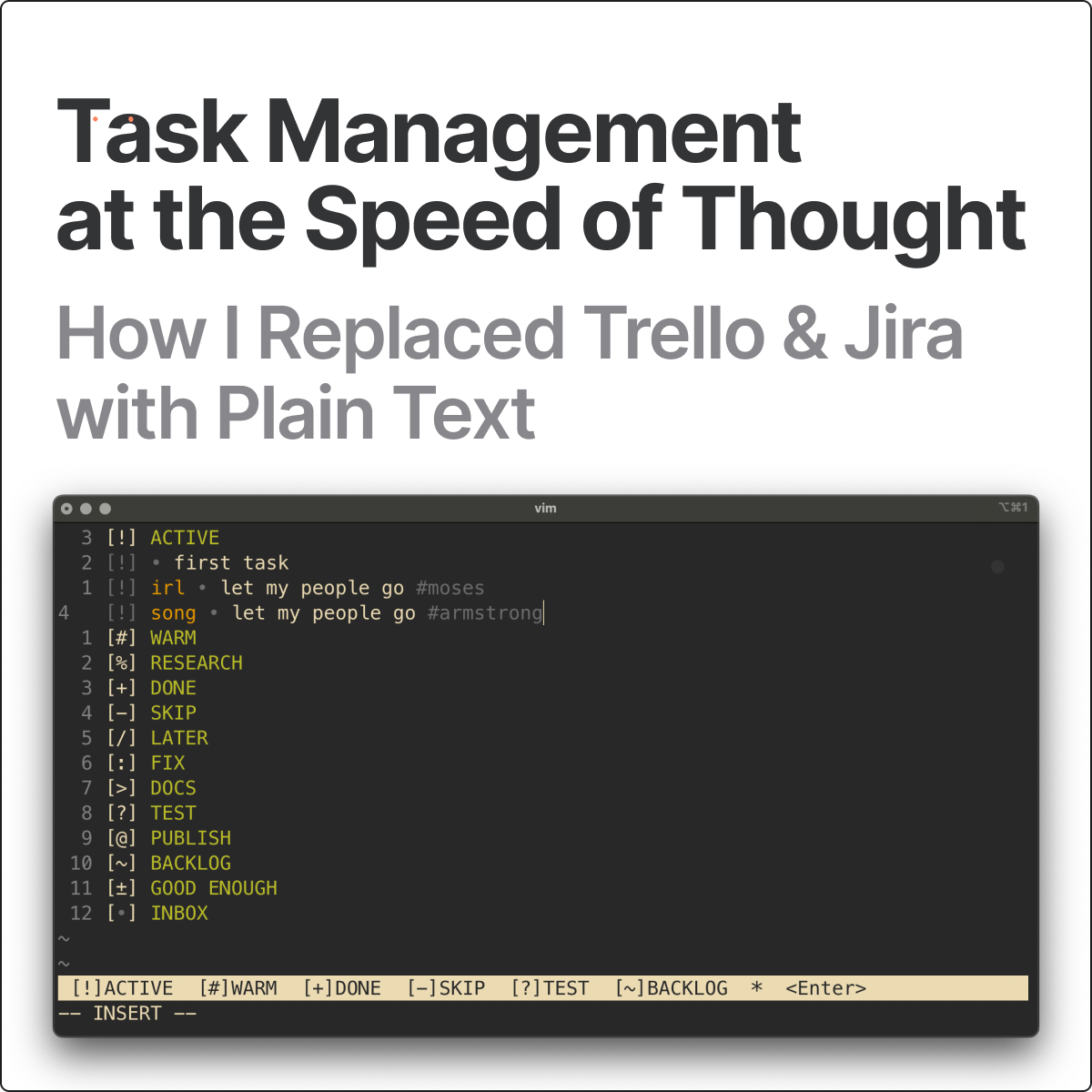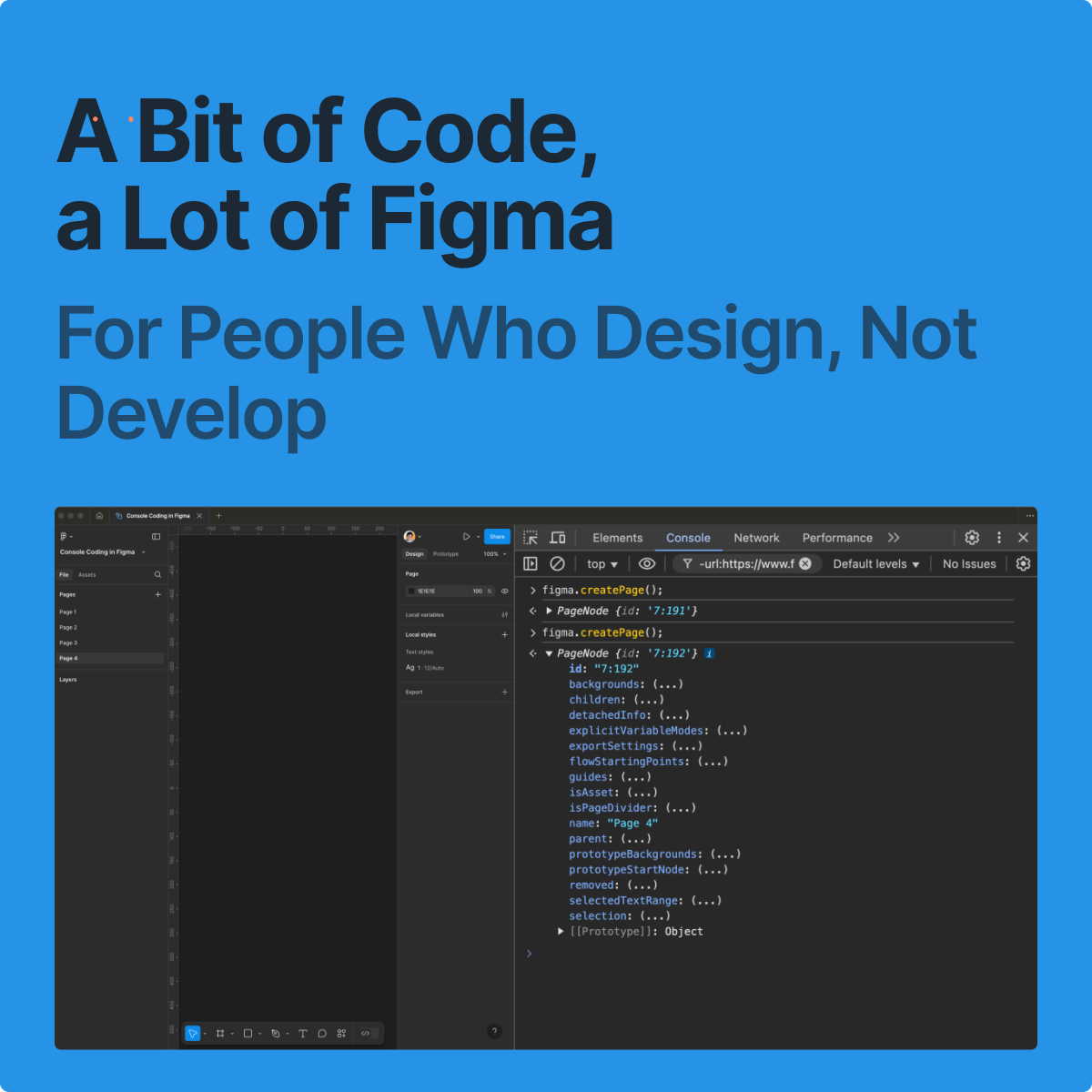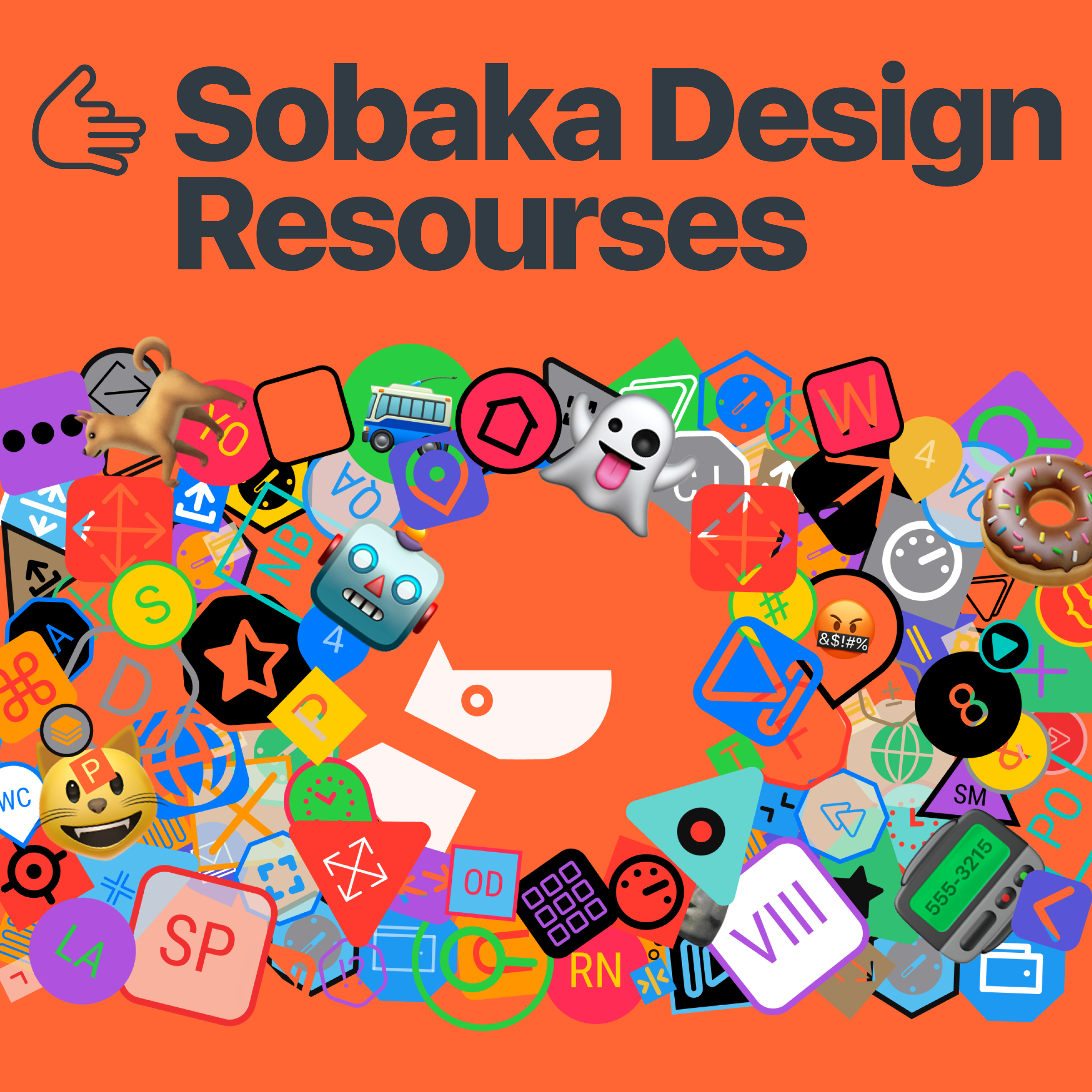· 2 min read
Pervasive Colors by Name
My Cross-App Palette Trick

Color consistency is my idea fix. I do need the same palette in Google Docs, iTerm2, Figma, Mermaid, 2Do, VSCode, Pixelmator, etc. So, I need a kind of personal palette. And it has to be available instantly in any — any! — moment I need any color.
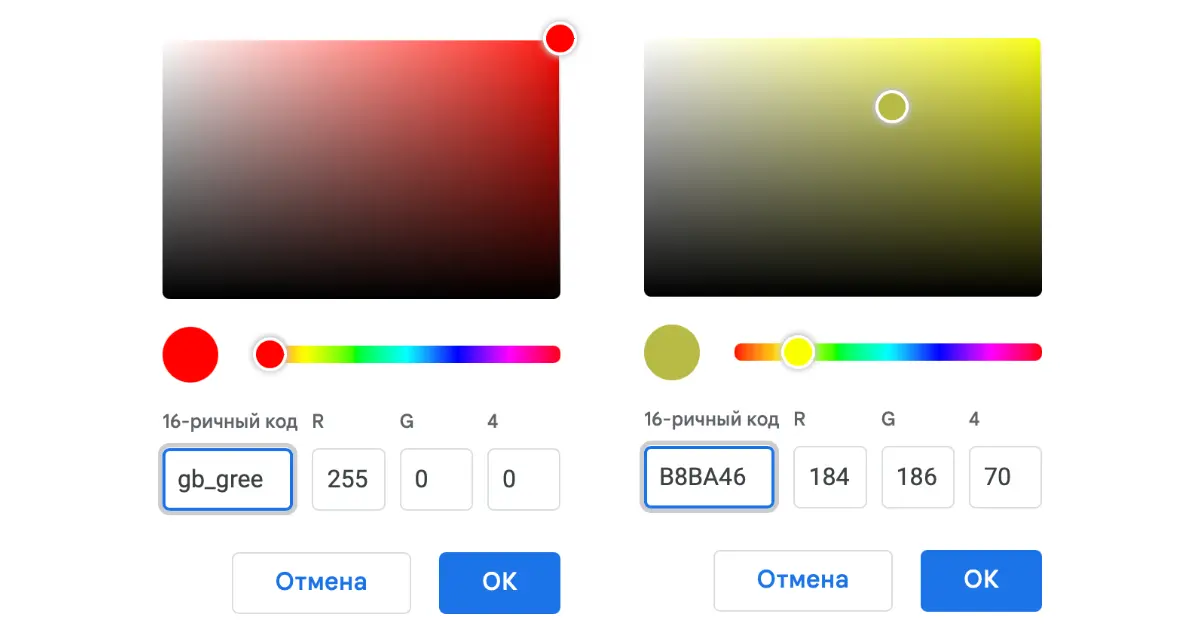 Any color by name
Any color by name
The solution is set of names for each color I need. Yes, just names. And a way to substitute any of these names to its RGB code in any text where I use the name.
 Palette in iTerm2
Palette in iTerm2
What name structure do I use? Good old ANSI 16 colors suit perfectly. The main reason to use it is I use terminal very often, and almost all terminals now support these names (not codes) seamlessly.
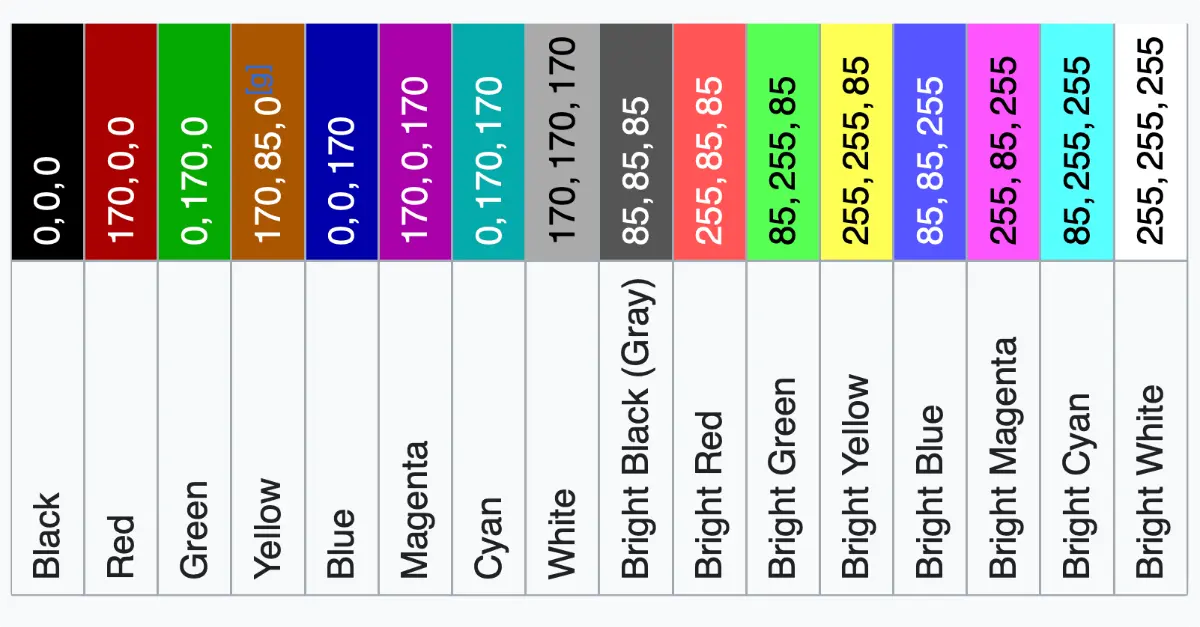 Original ANSI colors
Original ANSI colors
No, no, no! The colors themselves are awful and have to be changed. We need only names.
Eight base names + eight extra names + four names for black and white.
It is more than enough to implement a 16-color palette everywhere.
How does it work? Type color name, get RGB code immediately. Anywhere, anytime.
To expand names into codes, I use Alfred:
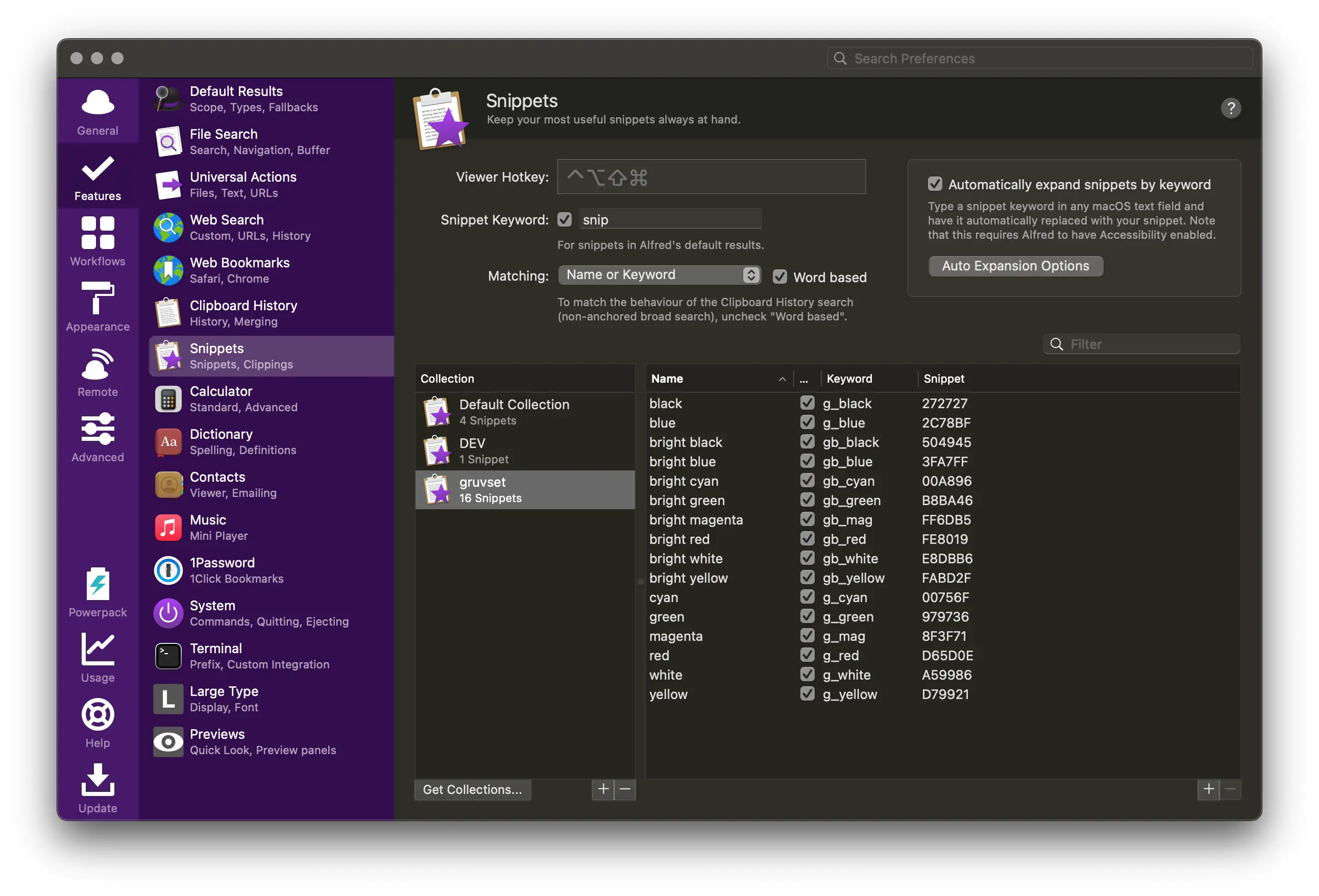 Alfred
Alfred
As far as I know, text replacement feature is available in macOS without any extra installation.
Each color name consists of three parts: palette code (one letter) + mark for light color(one letter) + real color name (at least one letter).
For example: gb_yell converts to FABD2F, g_red converts to D65D0E.
If you need some palettes, just use different codes: s_yellow, rb_red, etc.
Does it matter? Definitely yes, if brand awareness is one of your goals.
Are there better ways? Yes, if we speak about one tool (or couple of tools which use custom palettes accordingly to your system features). But no, if you use too many software and too many computers to organize them all.